js-munich-2020-spring
Homework Workflow
Steps to submit your homework
- Check if you are in your master branch.
git branch
- Keep your local repository updated.
git pull origin master && git fetch
- Create a NEW branch for your homework from master.
git checkout -b homework_1_missing_places
- Do your changes and add to your homework branch.
git add .
- Commit your changes in your new branch.
git commit -m "Add your own message here"
- Once you done with your assigment push your changes on your new branch.
git push --set-upstream origin homework_1_missing_places
- Create a pull request to merge your new branch into master.
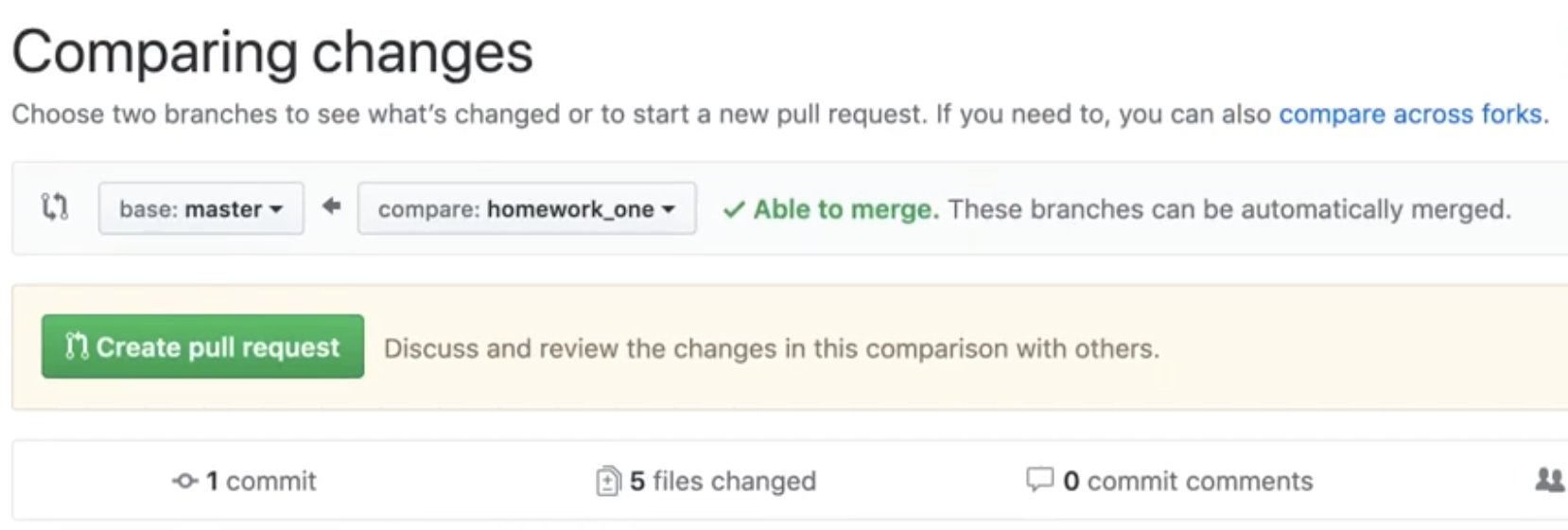
- Select ALL teachers as reviewers (5 teachers).
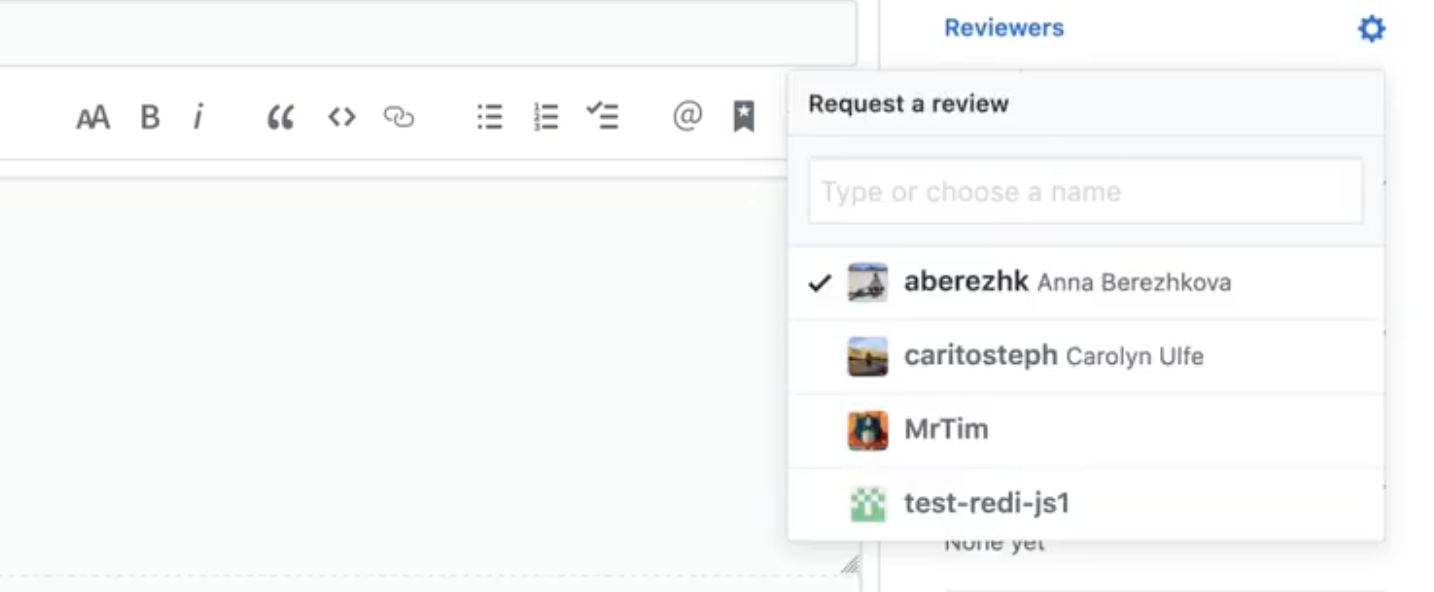
- Reviewers going to add comments (if they find things to improve).
Steps to update reviewers’ comments
- Check if you are in your homework branch.
git branch
- Do your new changes and add to your homework branch.
git add .
- Commit your new changes in your homework branch.
git commit -m "Add your own message here"
- Once you done with your updates push your changes on your homework branch.
git push --set-upstream origin homework_1_missing_places
-
Let reviewers know that you updated the code adding a comment.
-
They are going through and resolve their comments.
-
When you get an approval comment (at least one of the teachers), you can merge your pull request in master.