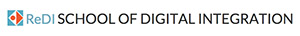
const name = "Spider-Man";
alert("Hi " + name + "!");
const realName = "Peter Parker"
const heroName = "Spider-Man";
alert("Hi " + ??? + "!");if Statementsif we go on a mission 🤪=== (yes, triple! 👀)dog === "chihuahua"So how do we define a condition
if (condition) {
//conditional code here...
}
function greetOnlyMe(){
const name = prompt("What is your name");
if (name === "Anna") {
alert("Hi Anna!");
}}
greetOnlyMe();
const onMission = prompt("Are we on a mission?");
if(){
alert();
}
if(){
alert();
}
function greetHero() {
const heroName = "Rocket Raccoon"
const realName = "Peter Quill's pet";
const onMission = prompt("Are we on a mission?");
if(onMission === "yes"){
alert("Hey there, " + heroName + " 👋");
}else if(onMission === "no"){
alert("Hey there, " + realName + " 👋");
} else {
alert("Hey there, cute fluffy creature 👋");
}}
greetHero();
if can be followed by else blockelse if checks other if conditionelse covers all other casesif and else a bit more
function getFavouritePet(pet){
if(pet === "dog"){
alert("I ❤ dogs");
}else if(pet === "cat"){
alert("I ❤ cats");
}else {
alert("I ❤ goats");
}}
getFavouritePet("cat");
function getFavouritePet(pet){
if(pet === "dog"){
alert("I ❤ dogs");
}else if(pet === "cat"){
alert("I ❤ cats");
}else {
alert("I ❤ goats");
}}
getFavouritePet("lion");
function getFavouritePet(pet){
if(pet === "dog"){
alert("I ❤ dogs");
}else if (pet == "cat"){
alert("I ❤ cats");
}else {
alert("I ❤ goats");
}
}
getFavouritePet("cat");
switch(condition){
// same as if(condition === "value1"){}
case "value1":
// do something
break; // end the switch
case "valueN": ...
default: // else
// do something
}
switch expression is evaluated oncecase
alert(getFavouritePet(prompt("Who is the best pet?")));
function getFavouritePet(pet){
switch(pet){
case "goat":
alert("I ❤ goats too");
case "cat":
return "🐱 are also fun!";
case "":
alert("stop cheating!");
default:
alert("I still ❤ goats more than " + pet);
}
alert("I am outside of switch case block");
}
switch block
let onMission = prompt("Are we on a mission?");
switch(onMission) {
case "" :
alert();
break;
default : ... ;
}
const heroName = "Rocket Raccoon"
const realName = "Peter Quill's pet";
greetHero(heroName, realName)
function greetHero(heroName, realName) {
switch(prompt("Are we on a mission?")){
case "yes":
alert("Hey there, " + heroName + " 👋");
break;
case "no":
alert("Hey there, " + realName + " 👋");
break;
default:
alert(aa + bb);
}}
const name = "Peter";
alert("Hi " + name + "!");
function greetSpiderMan(onMission){
if(onMission === "yes"){
return "SpiderMan"
}else {
return "Peter"
}
}
alert("Hi " + greetSpiderMan("no"));
function greetSpiderMan(onMission){
switch(onMission){
case "yes": return "SpiderMan";
case "no": return "Peter";
}
}
alert("Hi " + greetSpiderMan("yes"));
So far, we can only check for equality, e.g.
const age = prompt("What's your age?");
if (age === 19) {
// Old enough! But what about 20? 21?
}
age > 18age < 18age >= 18age <= 18if(...)=== (equals)< (less than)> (greater than)<= (less than or equal to)>= (greater than or equal to)!== (not equal)
function showCat(age, loveCats){
if (age >= 10 && loveCats === true) {
alert('🐱')
}
}
showCat(12, true)
&& ||
function showCat(age, loveCats){
if ((age >= 10 && loveCats === true) || age === 65) {
alert('🐱')
}
}
showCat(65, false)
age >= 10 && loveCats === true12, trueage >= 10 && loveCats === true5, trueage >= 10 || loveCats === true5, true(age >= 10 || loveCats === true) && age < 6565, true(age >= 10 || loveCats === true) || age < 6565, true(age >= 10 && loveCats === true) || age < 6565, false
function greetSpiderMan(onMission, age){
if(onMission === "yes" && age > 18){
return "SpiderMan"
}else if(onMission === "yes") {
return "Mr SpiderMan"
}else {
return "Peter"
}
}
alert("Hi " + greetSpiderMan("yes", 5));